
We’ve put together a knowledge center for you to get more information on what features are available on neiighbor and how they work.
KNOWLEDGE CENTER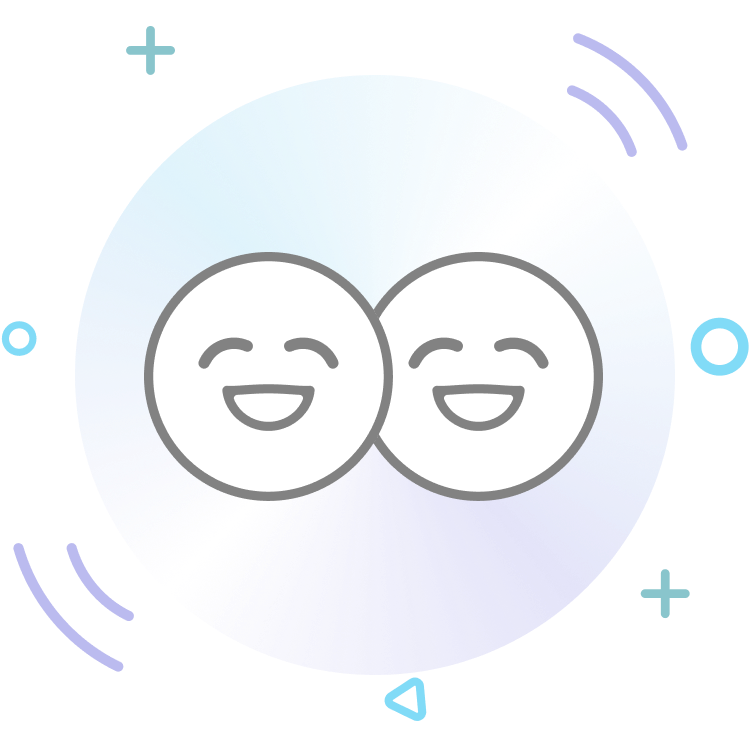
Find neiighors from your contact list or invite your close ones to join.
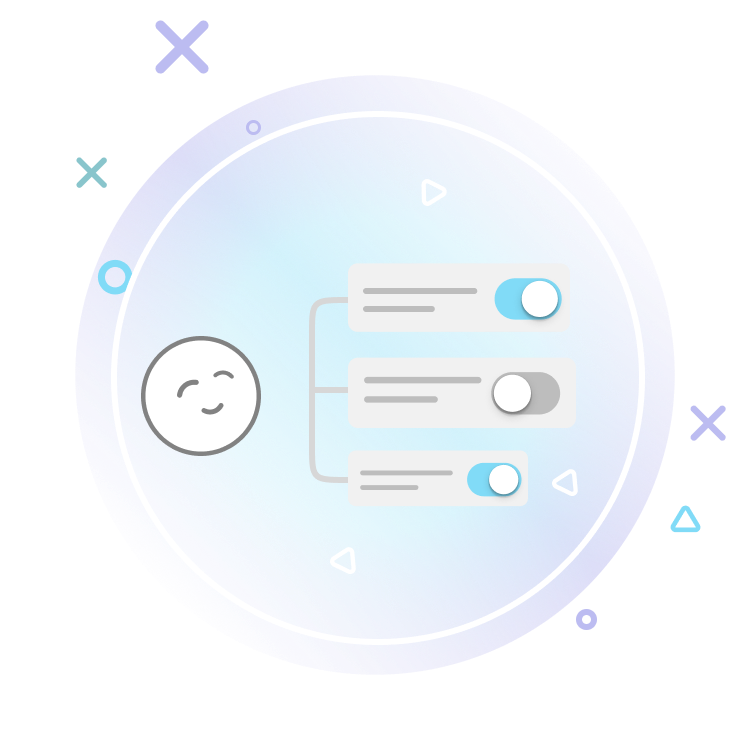
You’re in control of who can access your monitor data and how much of it. Customize permissions for each neiighbor.
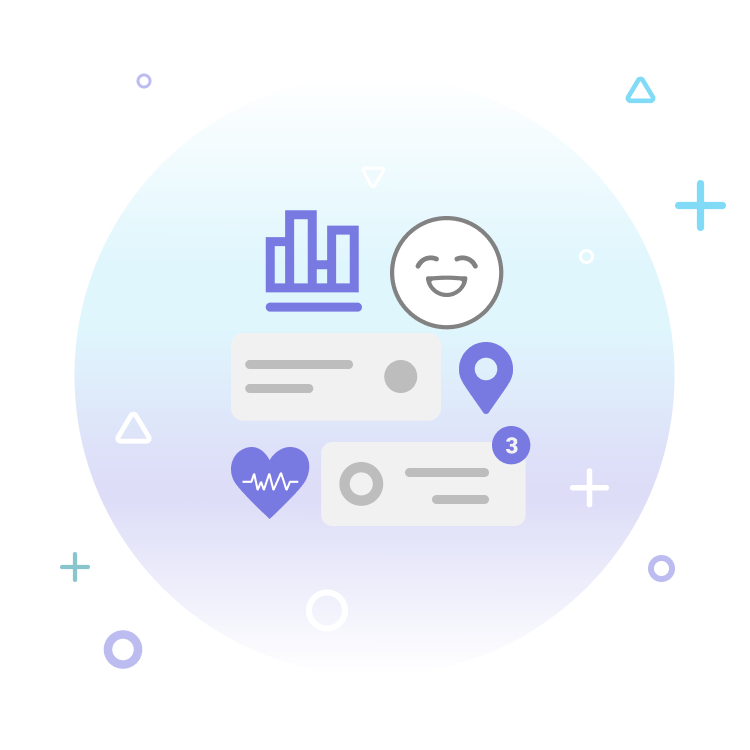
Check monitor stats, set up geofence, write reports. Enjoy your social feed and messages. And don’t forget to customize notifications.

The neiighbor app collects real-time data without the need for manual input, so you always know where your loved ones are.
neiighbor actively monitors health data and notifies you of any critical changes. This way, you can rest easy knowing the ones you care about are safe.


Keep your neiighbors informed of your wellbeing with customizable reports. If a user is not able to write their own entries, an approved caretake can help.
Set custom notifications for each neiighbor to receive alerts on the information you want to monitor. You can choose to be notified by push notifications or text messages.
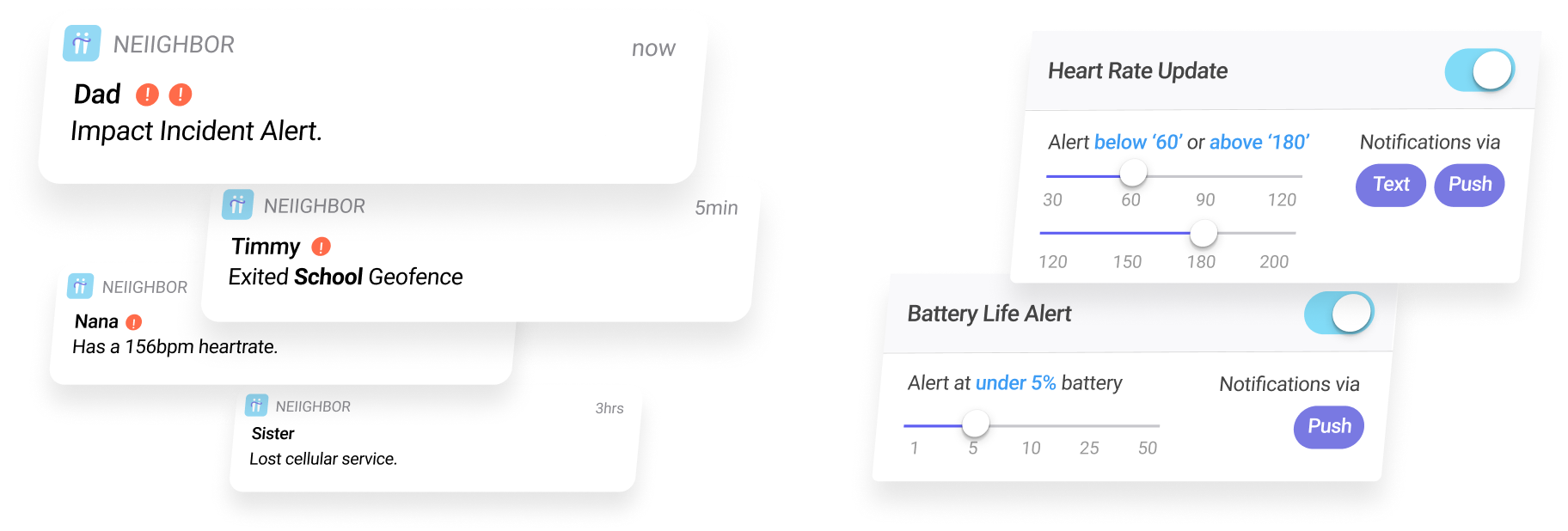
Get access to a social feed of your neiighbors’ posts and chat using direct messages. Send interactive messages to help people easily answer important questions.
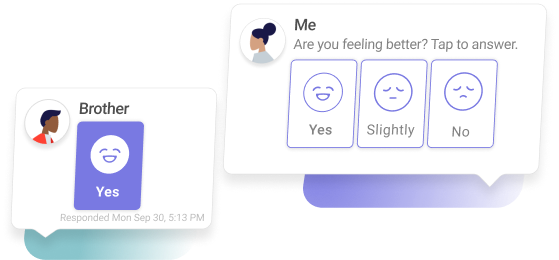

We’ve put together a knowledge center for you to get more information on what features are available on neiighbor and how they work.
KNOWLEDGE CENTER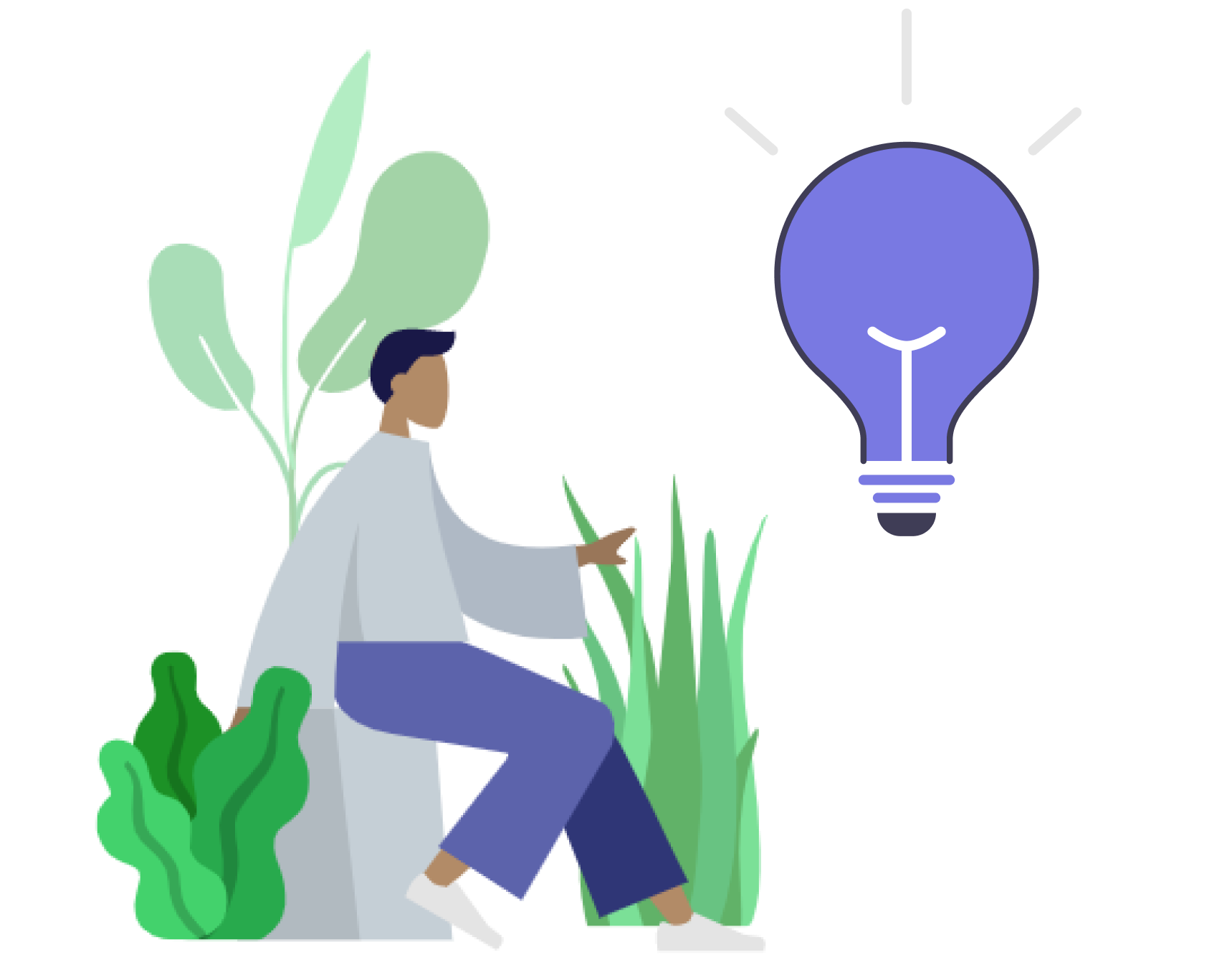
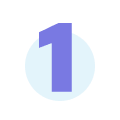
Set up a geofence on at least 1 neiighbor. You will be able to know when they leave or enter a specific area assigned by you through a push and text notification.
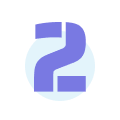
Try setting up custom notifications for each of your neiighbors. Everyone is different, so get the notifications when you want them.

Create a report (similar to a journal entry) to let your neiighbors know how you're really doing and what you did for the day.